Streamline Your Building Surveying & Inspection Report Writing
Survey buildings on-site entering inspection data just once, take photos, then produce your Survey Reports in seconds on the same device!
Fully Customisable No Lock In Human Support
Survey buildings on-site entering inspection data just once, take photos, then produce your Survey Reports in seconds on the same device!
Fully Customisable No Lock In Human Support
PocketSurvey Inspection & Surveying Software works on all iPads, Androids, iPhones, and Web Browsers. It will save you a heck of a lot of time by streamlining your whole Surveying & Inspection Report Writing.
Below are some of the most popular 'PocketSurvey Apps' that we are sure you will enjoy using.
Mobile Data Collection. With PocketSurvey you can choose from a large range of ready-to-go survey templates that will help you quickly complete your data collection onsite.
Quality Reports. You can produce your final client survey reports and export spreadsheets immediately from your mobile tablet, or phone or desktop PC.
Save Time & Money. Over the decades we have helped numerous organisations like yourself become more efficient in their surveying operations. Contact us to help you.
Surveying Templates. Scroll through the range of surveying software templates shown below. Then look at the screenshots of a typical app.
Dive into the details of each app that you are interested in to see example reports and videos.
This Fire Door Inspection software is specifically designed for fire door inspectors. It will help you manage and track the inspection and maintenance of fire doors in a building and generate reports on the spot.
"We have been so delighted with the product, the technical support and the overall experience of working with James and his team." - Tony O
This Fire Risk Assessment software guides you through a systematic evaluation of a building to identify potential fire hazards and assess the risk associated with those hazards.
"Your system made a great difference to our year and helped our company grow. I wish you the very best for your company and products in the future." - Ignis Safety Consultants
With the Fire Stopping & Compartmentation software, you can carry out a compartmentation survey and follow it with fire-stopping works, with before and after photos.
"We have been so delighted with the product, the technical support and the overall experience of working with James and his team." - Triman Fire Safety & Security
This Planned Maintenance software is designed to help you manage the entire lifecycle of your building assets, capturing condition, photographs, long-term capital replacement costs and optional short-term reactive repair works.
"PocketSurvey is a powerful application that not only allows us to capture and verify the condition of plant assets but has also helped us to streamline a number of internal processes. It has been a pleasure to work with James." - Hemlow Ltd
This Schedule of Condition software helps you record the condition of a property for landlords and property owners using photographs with captions, customisible element descriptions and defect lists.
"Working with the PocketSurvey team has been really great, we have developed a survey for our rail operations team to deliver condition and dilapidation surveys for a major UK Train operating Company." Nigel D - Strategic Team Group Ltd
This General Building Survey software is perfect for inspecting the condition of a building before purchase or renovations or for assessing the overall situation of a building.
"Great support for a first time user. The possibilities look amazing. Recommend you give it a try." - Reveal Building Consultants
This Housing Stock Condition software helps organizations assess and manage the condition of their housing stock. It can be used by housing authorities, property management companies, and other surveying practices to track the state of individual properties and generate reports on the overall condition of the housing stock.
"The functionality, flexibility and scale of the survey designer means that you can easily create your own bespoke surveys covering anything from HHSRS/Decent Homes to Asbestos or customer satisfaction." - Saffron Housing
The HHSRS Inspection (Housing Health and Safety Rating System) software helps you assess the risk of the 29 hazards, including excess cold, heat, falls, and fire.
"Best survey app so far! My company were looking at asbestos survey solutions but came away with the HHSRS and Stock Condition modules as well. Real easy to use and the desktop software makes my life a lot easier." - Adam C
With this Pre-Purchase Home Survey software, you choose from a set of pre-built menus to build a flexible commentary from standard phrases that you can modify within the software.
"The product saves hours of office-based formatting/reporting time and will pay for itself in the first couple of surveys. The skills, knowledge and support is exceptional and they're always on hand to resolve any queries or issues that may arise." - Dave F
This Asbestos Survey software is easy to use and helps you manage the process of identifying and evaluating the presence of asbestos in buildings using your smartphone or tablet.
"The ability to produce a really nice looking report without having paper notes or writing up piles of data back in the office, has saved me literally days of work." - Pilgrims Hospices
This Legionella Risk Assessment software is used to evaluate the risk of Legionella bacteria in water systems, such as those found in buildings, hospitals, and other public places.
"Excellent First class App does what it says on the tin. No more paper!" - Eugene D
Our popular Damp & Mould Survey software helps you inspect a building's exterior and interior, including the walls, floors, ceilings, and areas prone to dampness.
"I've had some great feedback from your references, and first hand experiences of using the PocketSurvey software." Robert, D - Social Housing Surveying Practice"
This Lite Asbestos Survey software is easy to use and helps you manage the process of identifying and evaluating the presence of asbestos in buildings using your smartphone or tablet.
The Lite Asbestos App does not have the Area Summary or the Priority Assessments feature.
"The ability to produce a really nice looking report without having paper notes or writing up piles of data back in the office, has saved me literally days of work." - Pilgrims Hospices
This HMO Fire Door Inspection Checklist software is used to evaluate the quality of Fire Doors, such as those found in smaller buildings like houses of multiple occupation.
The HMO Fire Door App is more for those users on a cheaper budget doing small HMO fire door inspections. The HMO version uses a simple 11 item checklist. It does not have the features of detailed door specifications (for BMTRADA), detailed compliance statements, detailed non-compliance statements, or the ability to use the costed works add-on.
"Excellent First class App does what it says on the tin. No more paper!" - Eugene D
This HMO Fire Risk Assessment software guides you through a systematic evaluation of a building to identify potential fire hazards and assess the risk associated with those hazards.
The HMO Risk Assessment App uses a series of simple checklists rather than the full PAS 79 question set. It does not have the detailed compliances, non-compliance checklists or the ability to use the costed works add-on.
"Your system made a great difference to our year and helped our company grow. I wish you the very best for your company and products in the future." - Ignis Safety Consultants
Be Efficient. You can inspect buildings on-site, enter inspection data only once, and then produce your assessment reports in seconds on the same device
Increase Profits. Writing reports by hand is unnecessary with these PocketSurvey apps, thus saving you much time and money and increasing your profits.
Impress Your Clients. You could be on-site and send your draft report as soon as you've finished your inspection. Now that WILL impress your clients.
Use Any Device. You can use your inspection app on ALL platforms such as Apple, Windows, Chromebooks, Android, iOS, iPads, iPhones. Use multiple devices; you only pay for the number of login accounts you need.
Immediate Reports. Because you can send your reports to your clients directly from the site immediately after completing a survey, your clients will see you as super efficient!
Client Portal. Furthermore, you have the option of allowing your clients to login in read-only mode so they can see their own survey reports immediately.
Client Database. You can easily see which jobs and buildings are allocated using the in-built clients' database if you have multiple clients.
So Easy & Enjoyable. You will undoubtedly appreciate the unified, easy-to-use interface that works the same on ANY tablet, phone, or desktop device.
Pre-populated. Menus are pre-populated with comprehensive options gathered from years of experience in the surveying industry. But there is always the option of entering free text information whenever you need to.
Dynamic. Menus are only displayed when needed since the app is cleverly designed to understand what input is required from your previous answers. This means you have an elegant and uncluttered interface.
Drill Down. You can search and filter records using practically any field or data you have entered. There's no complicated interface; you can drill down into your data using free format search or structured filters.
Jobs Tracking. The apps have nifty features to track your surveying jobs' progress with colour-coded statuses
Calendar. Users can see their job schedule using the calendar and start surveying the building directly from the calendar.
Maps. Finding the location of a building is easy with the in-built maps feature, allowing you to navigate to the building quickly by car or public transport.
Template Editor. While the apps have a comprehensive set of menu options and are ready to go from the outset, they are also very customisable with the app design features built into the software.
App Designer. With the built-in app designer, you can customise your reports with specific wording and caveats, hide certain sections, and choose different layouts.
Photos & Floorplans. You can take or pick images from your gallery and then annotate them if you need to.
You can sketch drawings or photograph hand-drawn floorplans whilst on-site.
However, we recommend you use dedicated floorplan software such as Visio or Google Drawings to draw plans for insertion into your surveys.
No-brainer. The PocketSurvey software is a no-brainer. You can reclaim your free time by not writing reports manually and making more profit because of the fast turnaround of reports.
Expert Guidance. If you want to learn about more advanced software features in the app, you can take advantage of the free training and support during your low-cost trial.
Export Data. A few extra features are available when running the app in a desktop browser, such as exporting data to CSV files. But on the whole, the interface will be mostly the same for all your devices.
Works Offline. Our surveying apps work offline to avoid losing any data because of a poor internet connection.
Yes. Subscription prices are discounted the more users you have, the more apps you have, and you get two months free if you take out a yearly subscription. Also if you're surveyor staring up you business we can help you get going with low initial subscriptions.
Yes. Whether you are a one-person company, a surveying practice, or a large corporation, you can benefit from creating high-quality survey and inspection reports immediately after your inspection.
Yes. Your reports are branded with your company logo, trade logo strip, and your company details, ready to send on to your clients.
No. there are no watermarks on the reports even during your trial period. So you can send completed reports to your clients even during your evaluation.
No. There are no setup costs or hidden fees, unless you're having a custom app built. You can get started will the monthly subscription with the assurance that there's no long-term contract needed. You get FREE online training and fast turnaround technical support.
Certainly! The PocketSurvey apps are customisable with the App Design Features built into the software. These great features mean you can make the app your own without incurring any extra costs.
Happy & productive customers from all sectors












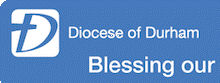




Call Sales: 0161 515 1414
Do YOU want to become a super-efficient surveyor, make more profit, and have more leisure time?
Fill in this form to find out how to get started with our mobile & desktop surveying software.

If you're a busy overworked surveyor,
you really need this mobile inspection app!
However, if you are ready to order your first month at a reduced price of £25 + VAT fill in this other form instead.
Call us on 0161 515 1414 if you want a custom data collection system built for any asset management system such as MRI, Tribal, NEC, Keystone, Northgate, Concept Evolution, IBM Maximo, etc.
We won't send you spam. Unsubscribe at any time.
* You can read our Terms of Service using this link.
Surveying Software that works the same on ANY Device
For iPads, iPhones, iOS, Android, Browsers